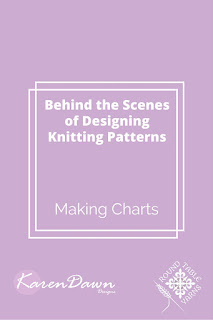As a self-published designer, many of the roles of publishing a pattern fall on my shoulders unless I seek help. And at first, I didn't think that I needed help for photography. I invested in a good camera and tried to learn as much as possible about taking pictures, all about f-stops and aperture and whatnot, reading books and instructions online and even taking some Craftsy classes. Then I had to set up photo shoots, find a model (my sister graciously agreed to be my model) and work with her schedule, and then learn how to edit the photos afterwards. It's a whole separate job by itself, and I never imagined that as part of designing knitting patterns I would become a photographer, too!
And I felt like I hit a plateau after a while. Unless I really wanted to devote some serious time to it, I didn't see myself getting any better at the photography portions. And although my later photographs are better than my earlier attempts, quite frankly, it's not part of the process that I love. It's become quite a labor. So I thought about hiring a photographer, but that can get expensive fast.
Then Stitch Definition was created. I'm sure you've heard me mention this small business before. Anne runs the photography side of the business. She sets up photo shoots, has a professional photographer and models, styles the photos, and makes sure the photographer gets the needed shots. And because several designers are having pieces photographed at the same time, the cost for each photo shoot is split up among them, making it so much more affordable.
I sent off some of my earlier designs for new photos in May 2015. It is a little strange to see my designs on someone who is not my sister, but it feels good to know that I have this option for future designs. If I want to do the photography myself, I can. But if I'm not feeling up to it myself (like for the Gawain's Shield collection), I know where to go for help.
By the way, I'm not alone in struggling with photos for my patterns. In the Designers group on Ravelry, there's a thread for designers to post possible photographs and asking for opinions/votes on which photo to choose as the main photo (or whether to reshoot). I've learned a lot by reading through and participating in that thread
 |
| Here's one of my early pictures (actually my first photo shoot with my sister) with the Lyonet Hat. I picked the neighborhood playground as a location because our kids could play while we were taking pictures, but I didn't realize that there wasn't much shade there. And we met when the sun was pretty high overhead, which meant the lighting was not good. And there was no styling or set up. We just plopped the hat on my sister's head and that was it. |
~~~~~~~~~~~~~~~~~~~
The content in this post was first featured in my newsletter (July 20, 2015). If you'd like to keep up to date on my designs and yarn and receive content like this right in your email inbox, make sure to subscribe to my newsletter.